Top 10 Most Popular Frontend Frameworks for Web Development
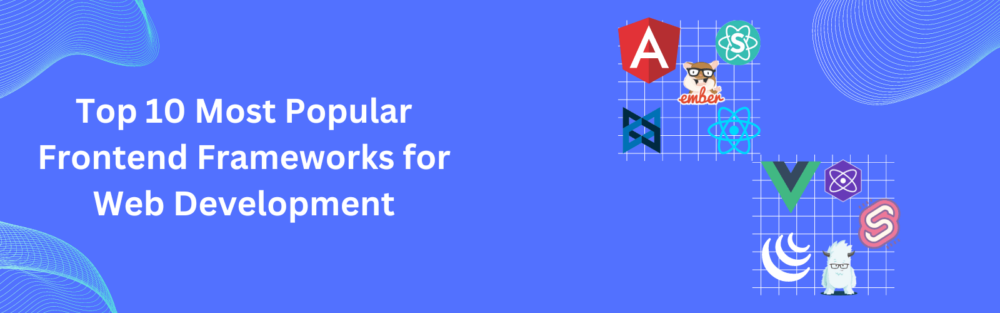
Are you interested in learning about the top front-end frameworks that power a large number of websites and web applications?In today's digital world, digitization and online operations have gained importance, and consequently, software application development has expanded significantly. As products and services have become increasingly customer-centric, frontend frameworks play a crucial role in the development of a variety of applications. Customer Experience is significantly enhanced by the user experience. Consequently, the prevalence of these frameworks has exploded in recent years. Although backend technologies are essential, the front end is the first point of contact that users encounter and value, making it a crucial component of any application. So, let's dive into the world of frontend frameworks and explore the most widely-used ones that power a large number of websites and web applications.
What are Front-end Frameworks?
In the world of software development, a framework is a valuable tool that aids in the creation and maintenance of large projects. It is essentially a set of pre-made software modules with code that developers may use to carry out typical programming tasks, such as managing AJAX requests or creating a file structure. Moreover, frameworks provide guidelines for creating the app's architecture, providing a skeletal structure that can be expanded and modified to meet project requirements. The finest Full Stack Developer certification is a good place to start if you want to learn about frameworks. The term framework is used to describe a wide range of software components used to facilitate the creation and deployment of complex software applications. With the aid of frameworks, developers can build upon existing code and don't have to start projects from scratch, allowing them to implement other project-specific features more efficiently.
The front end of a website or application is part of it that people see and use to interact with the content. This component must be intuitive and user-friendly to effectively communicate information from the server side. To build the front end of online solutions, software developers need tools and platforms known as frontend frameworks. If you're keen to explore the world of frontend frameworks further, you may want to consider taking a Frontend web developer course.
List of 10 Best Front-end Frameworks
Having gained an understanding of what Front-end Frameworks are and their applications, it is now time to delve into the top front-end frameworks of 2023. Whether you are a front-end developer or seeking to hire a dedicated front-end developer, this knowledge will allow you to determine which framework is the best fit for your needs.
1. React JS
Because of its ease of learning and great earning potential for developers, ReactJS has the potential to become the top Front-end Framework. React was created by the Facebook team and has now become an open-source framework. Facebook, being a quickly evolving software, necessitated frequent updates and enhancements. This made ReactJS developers maintaining and fixing the coding element difficult. The development of React allowed for simple changes to the codebase. The Virtual Document Object Model (DOM) of React is its main feature, providing extraordinary capability.
Pros
- The reusability of components promotes collaboration and facilitates their reuse across different parts of the application.
- With the use of virtual DOM, consistent and seamless performance can be achieved.
- React hooks offer the ultimate solution to writing components, as they enable writing components without classes, making it easier to learn React.
Cons
- Comprehending the concepts of JSX can be challenging for new developers to React in the initial stages of learning.
- To obtain complete development tools, one must rely on other technologies as ReactJS is solely used for developing the UI component of applications.
- Maintaining proper documentation can be challenging as the components can be updated rapidly at high speed.
Use Cases
Netflix, Microsoft, Walmart, PayPal, Uber, Groupon, Facebook, eBay, LinkedIn, Google, etc.
2) Angular
Google's Angular is a popular front-end framework used to create websites. It's a system for developing speedy single-page apps written in the Typescript programming language. Angular is a great platform for creating scalable online applications since it is a component-based framework with many useful tools and integrated libraries for building, testing, and modifying code.
You can hire Angular developers to scale from simple web apps to complex enterprise-level ones, depending on your needs. It is now used by Google Translate and YouTube. It's a popular framework because of the wealth of features it provides.
Pros
- The ability to upgrade model adjustments to views and vice versa is incorporated into the system.
- Reduces the amount of code because the majority of crucial functionality, including two-way data binding, comes as standard.
- The components are separated from their dependencies by being designated as external elements.
- Dependency injection makes managing components easy and reusable.
- A significant learning and support network.
Cons
- The learning curve is steeper because there are many methods to perform the task using Angular.
- Dynamic apps can run poorly because of their large size and intricate nature. Nonetheless, optimal practices for Angular code optimization.
Use Cases
Forbes, Microsoft Office, Deutsche Bank, Santander, Xbox, Blender, Gmail, Upwork, PayPal, etc.
3) Vue.js
Vue.js is a progressive MVVM framework that embraces incremental adoption. It is considered one of the best JavaScript libraries for creating lightweight and interactive UI elements. Vue.js offers a flexible and simple API for data-reactive elements. It's easy to start with smaller projects and gradually scale up to larger ones.
Pros
- Small and quick
- Easy to learn for beginners
- Detailed documentation
- Two-way data binding
- SEO friendly
Cons
- Language barriers and a lack of plugins.
- It is relatively new and was created by private individuals.
- A small developer community.
- Applicability to larger projects is limited.
- It does not have a powerful business behind it.
Use Cases
Netflix, Facebook, Grammarly, Trivago, GitLab, Xiaomi, Adobe, Alibaba, Reuters, Nintendo, etc.
4) Svelte
Svelte is a JavaScript compiler that is designed to generate high-performance user interfaces. It was created by Rich Harris in 2017 and is still in its early stages of development. Unlike other frameworks like Angular and React, it does not use a virtual DOM. Instead, it uses a specialized JavaScript Virtual Machine that is optimized for creating user interfaces, which allows Svelte to be up to ten times faster.
Pros
- Greater responsiveness.
- More quickly than any other framework, including Angular or React.
- Most recent.
- Scalable architecture.
- Uses the standard JavaScript libraries and is lightweight.
Cons
- Small community
- It is not popular yet
- Lack of support
- Lack of tooling
Use Cases
Philips BlueHive, Cashfree, Chess, Godaddy, HealthTree, Rakuten, Razorpay.
5) JQuery
One of the earliest front-end frameworks still used by developers today is jQuery. One of the best frontend javascript framework libraries was designed by John Resig and is called jQuery. It is compact, quick, feature-rich, and tiny. It is a cross-platform library created to simplify client-side HTML scripting.
jQuery simplifies processes like event handling, Ajax, animation, page navigation, and manipulation thanks to an API that is compatible with a wide range of web browsers. The way designers write JavaScript has been transformed by jQuery's extensibility and adaptability. This is the reason that over 41 million websites use jQuery.
Pros
- It is possible to add and remove elements from the DOM.
- HTTP request transmission has been streamlined.
- Enables dynamic content and streamlines HTTP requests.
Cons
- The working pace is somewhat slow.
- There are a lot of sophisticated jQuery alternatives. The document object model's APIs are no longer relevant.
Use Cases
Twitter, Bank of America, Uber, Twitter, and JPMorgan Chase.
6) Backbone.js
Backbone.js is a renowned JavaScript library that provides proper structure to web applications by offering customized events to models and essential key-value binding. It comes with a library of enriched APIs, including functions, declarative event handling, and views. It seamlessly interacts with current APIs via a RESTful JSON user interface. Thanks to its use of only two JS libraries, Underscore.js and jQuery, it is lightweight. Backbone.js is ideal for building single-page web applications and keeping various aspects in sync. With the help of the Backbone Layout Manager, developers can use pre-defined perspectives.
Pros
- More than 100 accessible extensions make it extensible.
- Fewer HTTP requests.
- Beginner-friendly.
- Little size: 7.6kb or so after compression and minification.
- Logically structured in-depth tutorials.
- Instead of storing data in the DOM, it stores it in models.
Cons
- The binding of two-way data is not supported.
- Sometimes, architecture can be confusing.
- Further code will have to be written (for example, more boilerplate code).
- It is regarded by many developers as progressively becoming obsolete.
Use Cases
Walmart, Pinterest, Uber, Master Card, Reddit, LinkedIn, Roblox, etc.
7) Ember.js
Ember is an open-source frontend framework that can help developers create modern user interfaces for web solutions, mobile and desktop applications, and cross-platform applications. It follows the MVVM pattern and provides a useful default testing program for each new entity. The framework has a growing community of developers who constantly release and improve new features.
Pros
- Server-side rendering.
- Widget-based approach.
- Two-way data binding.
- Consistent documentation.
- Native testing and debugging tools.
- Well-organized community.
- URL-focused approach.
- Supports JavaScript & TypeScript.
Cons
- Complex for beginners
- Only suitable for big projects
- Heavyweight
- Lacks component reusability
- Slight or no customization
Use Cases
Tinder, Netflix, Apple Music, Chipotle, Blue Apron, Nordstrom, Yahoo!, LinkedIn, PlayStation Now, and Vine.
8) Semantic-UI
Semantic UI is a relatively new front-end framework that was introduced in 2014. It is a CSS framework developed by full-stack developer Jack Lukic, which uses organic language syntax and is powered by LESS and jQuery. Since its release, it has gained immense popularity and become one of the top JavaScript projects on GitHub in 2015 and beyond.
Pros
- Self-explanatory organic code
- Responsive and rich UI components
- Integrations available with React, Angular, Meteor, Ember
- Wide range themes
Cons
- Small community overall.
- Not recommended for those just learning JavaScript.
- Recent updates are few.
- Requires expertise to create customized settings.
Use Cases
Snapchat, Accenture, Kmong, Digital Services, Ovrsea.
9) Foundation
The Foundation framework by Zurb is an effective front-end tool that facilitates rapid prototyping and website development for developers. It provides HTML and CSS components, JavaScript plugins, and Sass variables to support the creation of modern web applications. Unlike other front-end frameworks, Foundation emphasizes the creation of prototypes over production code. This feature allows teams to transition smoothly from design to functional prototypes without wasting time on coding.
Pros
- Flexible grids.
- Allows you to develop beautiful websites.
- A form validation library for HTML5.
- Customized user interfaces for various media and devices.
Cons
- Complicated learning for beginners.
- Fewer support platforms and community forums.
- Less popularity
Use Cases
Firefox, eBay
10) Preact
React, despite being the most popular front-end framework, has certain drawbacks. To address this, the idea of developing a lightweight framework with the same capabilities as React emerged. Hence, Preact was created, which is essentially a smaller version of React. Preact and React share the same API and follow the same development principles. However, Preact is significantly smaller in size and uses the slimmest and fastest virtual DOM available. Preact is a great option if you want to create a simple application with no complicated integrations that should perform a single task efficiently.
Pros
- Utilize the advantages of React-style elements in older Backbone and jQuery-based websites.
- Performance is enhanced when using Preact when creating an app.
- All of these traits are present in the React community.
Cons
- Incompatible with the React prototype.
- The use of synthetic events in React is not supported by Preact in any way.
- It still doesn't support context in any way.
Conclusion
The choice of a front-end framework depends on various factors, such as business goals, target audience, and website/application design preferences. Therefore, developers must stay updated with the latest developments in this field. Choosing the right framework is crucial for achieving future goals.Existing frameworks are also evolving with regular updates and better features, making them more popular among developers. Therefore, there will always be a variety of frameworks for front-end developers to learn and work with.
At Agile Soft Systems, we have a team of dedicated front-end developers who can handle your front-end development projects. Our team of experts deliver top-notch solutions that are both secure and scalable. Contact us at [email protected] to hire our professional developers or discuss your project requirements.